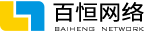昨天南昌APP制作开发公司-百恒网络为大家介绍了使用IOS苹果地图添加标注的第一个步骤:触发添加动作,那么今天本公司就来为大家介绍第二步:实现地图委托方法 mapView:viewForAnnotation:,这也是最后一步!具体方法如下:
MKMapViewDelegate委托协议方法mapView:viewForAnnotation:的代码如下:
func mapView(mapView: MKMapView!, viewForAnnotation annotation:
MKAnnotation!) -> MKAnnotationView! { ①
var annotationView = self.mapView.dequeueReusableAnnotationViewWith
Identifier("PIN_ANNOTATION")
as? MKPinAnnotationView ②
if annotationView == nil { ③
annotationView = MKPinAnnotationView(annotation: annotation,
reuseIdentifier: "PIN_ANNOTATION") ④
}
annotationView!.pinColor = MKPinAnnotationColor.Purple ⑤
annotationView!.animatesDrop = true ⑥
annotationView!.canShowCallout = true ⑦
return annotationView!
}
- (MKAnnotationView *) mapView:(MKMapView *)theMapView
viewForAnnotation:(id ) annotation { ①
MKPinAnnotationView *annotationView = (MKPinAnnotationView *)[self.mapView
dequeueReusableAnnotationViewWithIdentifier:@"PIN_ANNOTATION"]; ②
if(annotationView == nil) { ③
annotationView = [[MKPinAnnotationView alloc]
initWithAnnotation: annotation
reuseIdentifier:@"PIN_ANNOTATION"]; ④
}
annotationView.pinColor = MKPinAnnotationColorPurple; ⑤
annotationView.animatesDrop = YES; ⑥
annotationView.canShowCallout = YES; ⑦
return annotationView;
}
在上述代码中,第①行代码所示的委托方法mapView:viewForAnnotation:在地图视图添加标注时回调。给地图视图添加标注的方法是self.mapView.addAnnotation(annotation),其中annotation是地图标注对象。
第②~④行代码用于获得地图标注对象MKPinAnnotationView,其中采用了可重用MKPinAnnotationView对象设 计。这里使用可重用对象,是为了节约内存。一般情况下,尽可能使用已有对象,减少实例化对象。首先,在第 ②行代码中,我们使用dequeueReusableAnnotationViewWithIdentifier:方法通过一个可重用标识符PIN_ANNOTATION 获得MKPinAnnotationView对象,如果这个对象不存在(第③行代码判断是否存在),则需要使用第④行代码的 initWithAnnotation:reuseIdentifier:构造器创建,其中reuseIdentifier参数是可重用标识符。
第⑤行代码设置大头针标注视图的颜色为紫色。此外,该颜色还可以设置成红色(Swift版MKPinAnnotation- Color.Red,Objective-C版使用MKPinAnnotationColorRed)和绿色(Swift版使用MKPinAnnotationColor.Green, Objective-C版使用MKPinAnnotationColorGreen)。
第⑥行代码说明设置标注视图时,是否以动画效果的形式显示在地图上。第⑦行代码用于在标注点上显示一 些附加信息。如果canShowCallout为true(或YES),则点击“大头针”头时,会出现一个气泡(如图1所示), 而气泡中的文字信息封装在MyAnnotation对象中,其中第一行文字(大一点的文字)保存在title属性中,而第二 行文字(小一点的文字)保存在subtitle属性中。

图1 canShowCallout设置为true的情况
在委托方法的后,返回annotationView标注点视图对象。
最后,我们看看自定义标注类MyAnnotation。MyAnnotation的定义如下:
import MapKit
class MyAnnotation: NSObject, MKAnnotation{
//街道信息属性
var streetAddress: String!
//城市信息属性
var city: String!
//州、省、市信息
var state: String!
//邮编
var zip: String!
//地理坐标
var coordinate: CLLocationCoordinate2D
init(coordinate: CLLocationCoordinate2D) {
self.coordinate = coordinate
}
var title: String {
return "您的位置!"
}
var subtitle: String {
var res = NSMutableString()
if (self.state != nil) {
res.appendFormat("%@", self.state)
}
if (self.city != nil) {
res.appendFormat(" • %@", self.state)
}
if (self.zip != nil) {
res.appendFormat(" • %@", self.zip)
}
if (self.streetAddress != nil) {
res.appendFormat(" • %@", self.streetAddress)
}
return res
}
}
//MKAnnotation.h文件
#import
@interface MKAnnotation : NSObject
@property (nonatomic, readwrite) CLLocationCoordinate2D coordinate;
//街道信息属性
@property (nonatomic, copy) NSString *streetAddress;
//城市信息属性
@property (nonatomic, copy) NSString *city;
//州、省、市信息
@property (nonatomic, copy) NSString *state;
//邮编
@property (nonatomic, copy) NSString *zip;
//地理坐标
@property (nonatomic, readwrite) CLLocationCoordinate2D coordinate;
@end
//MKAnnotation.m文件
#import "MKAnnotation.h"
@implementation MKAnnotation
- (NSString *)title {
return @"您的位置!";
}
- (NSString *)subtitle {
NSMutableString *ret = [NSMutableString new];
if (_state)
[ret appendString:_state];
if (_city)
[ret appendString:_city];
if (_city && _state)
[ret appendString:@", "];
if (_streetAddress && (_city || _state || _zip))
[ret appendString:@" • "];
if (_streetAddress)
[ret appendString:_streetAddress];
if (_zip)
[ret appendFormat:@", %@", _zip];
return ret; }
@end
地图上的标注点类必须实现MKAnnotation协议。MKAnnotation协议需要重写如下两个属性。
1、title:标注点上的主标题。
2、subtitle:标注点上的副标题。
在重写subtitle属性时,我们将它的相关信息拼接成字符串赋值给它。这里,我们可以根据自己的需要和习惯拼接在这个字符串的前后。
好了,关于在南昌APP开发中实现在地图视图上添加标注点的方法就已经介绍完了,如果大家对于第一个步骤:《使用IOS苹果地图添加标注之触发添加动作》的方法还不太理解的话,可点击再重新看一遍,或者来电咨询百恒网络,我们专业为您解答!
 十余年专注于网站建设_小程序开发_APP开发,低调、敢创新、有情怀!
十余年专注于网站建设_小程序开发_APP开发,低调、敢创新、有情怀!